with HTML5 and CSS3
Fall 2019
Assignment - Week 0
HouseKeeping
Key Terms
News
HelloWorld, your first WebPage
This is a graded assignment, worth20 Points
The purpose of this assignment is:
First, to start your experience of using a Text Editor to write HTML. So, you need a Text Editor. For links to download Text Editors see this -- Course Documents.
Second, to start your experience of using FTP client software to copy the WebPages you write to the CPST WebServer. We will use Tulane's Student CPST WebServer. Here is information on FTP. For links to download FTP Client Software see this -- Course Documents.
Third, to use our HTML Template as a beginning of new WebPages. To practice a Strategy for Editing HTML. Every line in our HTML Template is required to be included in all your WebPages. Except, your HelloWorld WebPage does not require a link to an external style sheet (this will be the ONLY WebPage you write this Semester without one or more links to external style sheet(s).
Fourth, not to worry, 100% of the HTML required for your HelloWorld page is included below. Keep reading. ;-)
You will complete and turn-in your first web page written in HTML this week. Start early. Turn-in early, and I will send you feedback you can use to make corrections and turn-in again.
Grading Rubric -- every Assignment will have a Grading Rubric
Item# Points - description
- 10 points - Your first WebPage is named helloWorld.html and the HTML you wrote at minimum is 100% of the HTML included below.
- 10 points - You successfully copied (FTP'ed) your helloWorld.html WebPage to your space on the CPST WebServer. And, you sent eMail to your instructor, me, George North, with the correct URL (Web Address) of your helloWorld WebPage.
- 1 Bonus point - Read this artical: "The prehistory of the Internet". Post a thread to the CANVAS Discussion named "Week 0 -- Net History" regards this story, earn 1 "bonus" point.
- Need more time? - Need more time to complete this assignment? Send George eMail. Ask for more time.
20 points - TOTAL
Let's begin
Did you read this week's news yet? There are links at the top of this page. There is a new Assignment WebPage each week, and a new News page each week.
Before you attempt to write any HTML, you should first read in our TextBook pages HTML 4 through HTML 17. Yes, page numbers are prefaced by HTML. This will give you the context needed to start writing HTML yourself. You will name your first page helloWorld.html. If you DO NOT yet have your TextBook, you can still complete the HelloWorld WebPage. You will need the TextBook to complete assignments for Week 1, so make every effort to get your copy quickly.
Now, you need a strategy for editing HTML.
When finished, you will be able to browse to your helloWorld WebPage, and it will look something like this ... of course it will be your name, not mine.
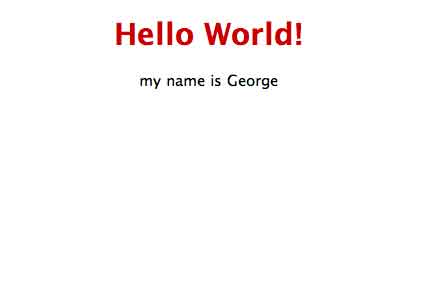
Have you see this information regards our HTML Template? You can copy and paste the example HTML on our Template Page to get your first WebPage started. You will not be able to copy the HTML on this page.
This is the minimum HTML required for HelloWorld WebPage, without any body content for the WebPage itself. Of course, you would use your name as Author, the name of your Text Editor, and a correct date :
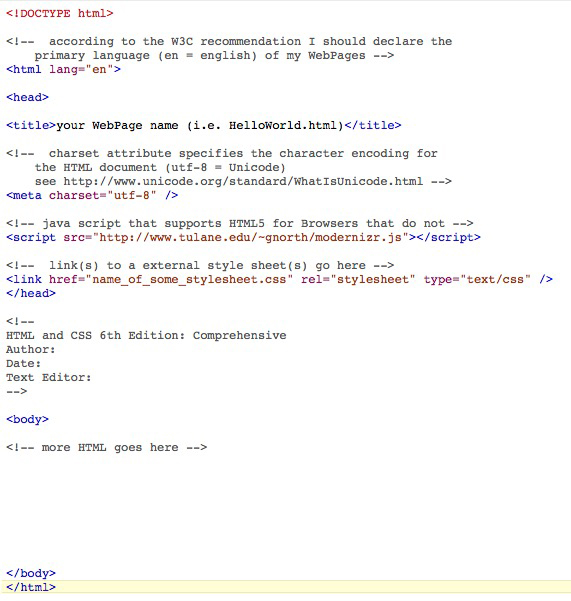
required for HelloWorld that would be enclosed by the <body> tags :
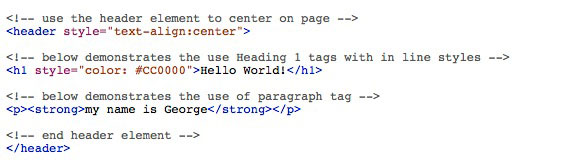
If you are confused about writing this HTML yourself, then you either didn't study Tutorial 1, or you need to review Tutorial 1. Everything needed to complete this simple WebPage is contained in Tutorial 1. In completing this assignment, you will understand the purpose of HTML tags, and what content belongs inside HTML tags such as <head></head> and <body></body> tags. For example, you should be able to answer a question such as: "What belongs inside HTML <body></body> tags?"
Turn in your helloWorld pagesee due date listed on our Site Index WebPage
To turn-in assignment WebSites, you to use FTP to upload your HTML pages to Tulane's CPST WebServer. See this page about using FTP. See this page about using CPST WebServer. Once you are successful in copying your helloWorld page to CPST WebServer, then, using your WebBrowser, browse to your HelloWorld page, copy the URL, and paste it into a new eMail message to George (gnorth@tulane.edu). If this makes complete sense to you, GREAT! If this sounds like Greek to you, don't panic. I will help. Ask? What is a WebBrowser? What is a URL?
An alternate turn-in method will be for you to attach your HTML page to an eMail message to George.
See this page, CPST WebServer Information, about how you can setup your own Web Site on Tulane's CPST WebServer. If you placed your WebPage properly, its URL will look something like this:
http://cpst.tulane.edu/~yname/cpst-2400-10/helloWorld.html
Keep in mind that yname is your Tulane user ID (same as your eMail name). Make certain that your URL works properly by browsing to it yourself before sending it via eMail.
Confused yet? Don't be. There are no prerequisites required to take this class. You will be giving the time needed to master the necessary skills. We invest the first seven (7) weeks of class getting you started.